I want to get the image Difference for the print which is captured using camera.
I tried many solution using python libraries: opencv, image-magic, etc.
The solution I found for image comparison is for better accuracy is:
- move image : left to right and look for minimum difference.
- move image : right to left and look for minimum difference.
- move image : top to bottom and look for minimum difference.
- move image : bottom to top and look for minimum difference.
Condition to capture Image : 1. camera will never move (mounted over a fix stand). 2. Object is placed manually over a white sheet, thus the object will never be properly aligned. (slight variation in angle every time, as it is manual )
Image Sample captured using camera for the bellow code :
Image sample 1: white Dots :
Image sample 2: as original image
Image sample 3: black dots
Accepted Output for print with white dots is not available, but it should only mark the difference(defect) :
Currently I am using following Image-magic command for image difference:
compare -highlight-color black -fuzz 5% -metric AE Image_1.png Image_2.png -compose src diff.png
Code :
import subprocess
# -fuzz 5% # ignore minor difference between two images
cmd = 'compare -highlight-color black -fuzz 5% -metric AE Input.png output.png -compose src diff.png '
subprocess.call(cmd, shell=True)Output after difference is incorrect as the comparison works pixel to pixel, it is not smart enough to mark only the real difference:
The above solution which I mention will work to get required difference as output, but there is no library or image-magic command available for such image comparison.
Any python code OR Image-magic command for doing this?