I am having difficulty changing the color of 3d object (Metal detector) using .setColor(materialname,color) method. I am unable to get specific material of object of which I want to change colour.
I have tried .setColor(materialname,color) method
detector.setColor(Material_(2)_Surf,blue);