I have a situation that I am not sure how to resolve.
I have a CDialog that supports dynamic resizing and I have a static control on there:
I have set the properties of this control to invisible and to move 100 in both directions:
I have set it as invisible because I want to use it as a placeholder. In OnPaint I then do the following:
void CAssignmentsDlg::OnPaint()
{
CResizingDialog::OnPaint();
CPaintDC dc(this); // device context for painting
COLORREF crTextHL, crBackHL;
COLORREF crTextOld, crBackOld;
CString strText;
EstablishLegendPosition();
crBackHL = ::GetSysColor(COLOR_HIGHLIGHT);
crTextHL = ::GetSysColor(COLOR_HIGHLIGHTTEXT);
dc.FillSolidRect(m_rcKey, crBackHL);
crBackOld = dc.SetBkColor(crBackHL);
crTextOld = dc.SetTextColor(crTextHL);
strText.LoadString( IDS_STR_SAMPLE_CONFLICT );
CFont l_font;
l_font.CreateFont(14, 0, 0, 0, FW_NORMAL,
FALSE, FALSE, FALSE, 0,
OUT_DEFAULT_PRECIS, CLIP_DEFAULT_PRECIS,
DEFAULT_QUALITY, DEFAULT_PITCH | FF_ROMAN, _T("Arial"));
CFont* l_old_font = dc.SelectObject(&l_font);
dc.DrawText( strText, m_rcKey, DT_SINGLELINE|DT_CENTER|DT_VCENTER );
dc.SetBkColor(crBackOld);
dc.SetTextColor(crTextOld);
// Delete the font object.
dc.SelectObject(l_old_font);
l_font.DeleteObject();
}
EstablishLegendPosition is defined like this:
void CAssignmentsDlg::EstablishLegendPosition()
{
// establish position of key
m_lblKey.GetClientRect(m_rcKey);
m_lblKey.ClientToScreen(m_rcKey);
ScreenToClient(m_rcKey);
}
It seems that unless the control is visible it will not move. But if it is visible it then seems to overwrite my rendering as I can't see my legend drawn on the dialog:
So how can I manually draw a legend in the bottom right with OnPaint on a dynamic resize dialog?