I am trying to build a scatter plot with ColdFusion 9. The input for the x axis is numeric and not evenly spaced. Here's what I tried:
<cfquery name="qryData" datasource="#datasource#">
SELECT x, y
FROM data
</cfquery>
<cfchart format="png" xaxistype="scale">
<cfchartseries type="scatter" query="qryData" itemcolumn="x" valuecolumn="y">
</cfchart>
This generates a graph with the x values in the same order as they are in the query, rather than in numerical order:
What do I need to change to get a real scatter plot with the x axis in numerical order and correctly spaced between values?