I am developing a news app and I want to move views on the right direction in constrain layout. but I could achieve what I want below my XML file where I have implemented constraint layout any suggestion and tips greatly appreciated.
I am developing a news app and I want to move views on the right
direction in constrain layout. but I could achieve what I want below my XML file where I have implemented constraint layout any suggestion and tips greatly appreciated.
<android.support.constraint.ConstraintLayout xmlns:android="http://schemas.android.com/apk/res/android"
xmlns:app="http://schemas.android.com/apk/res-auto"
android:layout_width="match_parent"
android:layout_height="match_parent">
<ImageView
android:id="@+id/articleImage"
android:layout_width="0dp"
android:layout_height="0dp"
android:layout_gravity="center"
android:layout_margin="8dp"
app:layout_constraintDimensionRatio="16:9"
app:layout_constraintEnd_toEndOf="parent"
app:layout_constraintStart_toStartOf="@+id/guideline4"
app:layout_constraintRight_toRightOf="parent"
app:layout_constraintTop_toTopOf="parent" />
<TextView
android:id="@+id/articleAuthor"
android:layout_width="wrap_content"
android:layout_height="wrap_content"
android:layout_marginStart="8dp"
android:layout_marginTop="8dp"
android:layout_marginEnd="8dp"
android:gravity="start"
android:text="article_author"
android:textSize="12sp"
app:layout_constraintEnd_toStartOf="@+id/articleImage"
app:layout_constraintHorizontal_bias="0"
app:layout_constraintStart_toStartOf="parent"
app:layout_constraintTop_toTopOf="parent" />
<TextView
android:id="@+id/articleTitle"
android:layout_width="0dp"
android:layout_height="wrap_content"
android:layout_marginStart="8dp"
android:layout_marginTop="8dp"
android:layout_marginEnd="8dp"
android:layout_marginBottom="8dp"
android:text="article_title"
android:textSize="12sp"
app:layout_constraintEnd_toStartOf="@+id/guideline4"
app:layout_constraintHorizontal_bias="0"
app:layout_constraintStart_toStartOf="parent"
app:layout_constraintTop_toBottomOf="@+id/articleAuthor" />
<TextView
android:id="@+id/articleTime"
android:layout_width="wrap_content"
android:layout_height="wrap_content"
android:layout_marginStart="8dp"
android:layout_marginLeft="8dp"
android:layout_marginTop="8dp"
android:layout_marginBottom="8dp"
android:text="Article Time"
android:textSize="18sp"
app:layout_constraintEnd_toStartOf="@+id/articleFavorite"
app:layout_constraintHorizontal_bias="0"
app:layout_constraintHorizontal_chainStyle="packed"
app:layout_constraintStart_toStartOf="parent"
app:layout_constraintTop_toBottomOf="@+id/articleTitle" />
<ImageButton
android:id="@+id/articleFavorite"
android:layout_width="32dp"
android:layout_height="32dp"
android:background="@color/colorWhite"
android:src="@drawable/ic_bookmark"
app:layout_constraintBottom_toBottomOf="@+id/articleTime"
app:layout_constraintEnd_toStartOf="@+id/articleShare"
app:layout_constraintStart_toEndOf="@+id/articleTime"
app:layout_constraintTop_toTopOf="@+id/articleTime" />
<ImageButton
android:id="@+id/articleShare"
android:layout_width="32dp"
android:layout_height="32dp"
android:layout_marginEnd="8dp"
android:layout_marginRight="8dp"
android:background="@color/colorWhite"
android:contentDescription="TODO"
android:src="@drawable/ic_share"
app:layout_constraintBottom_toBottomOf="@+id/articleTime"
app:layout_constraintEnd_toStartOf="@+id/guideline4"
app:layout_constraintStart_toEndOf="@+id/articleFavorite"
app:layout_constraintTop_toTopOf="@+id/articleTime" />
<android.support.constraint.Guideline
android:id="@+id/guideline4"
android:layout_width="wrap_content"
android:layout_height="wrap_content"
android:orientation="vertical"
app:layout_constraintGuide_percent="0.6" />
</android.support.constraint.ConstraintLayout>
below current screenshot of the app
 below screenshot which I want to achieve
below screenshot which I want to achieve