I updated my Android Studio to Android Studio 3.4 and I'm trying to run one of my apps but it gives me an error.
com.android.tools.idea.run.ApkProvisionException: No outputs for the main artifact of variant: debug
Session 'app': Install failed. Installation failed Rerun
 ]
]