I am using a static IP and are now accessing the server with Putty. So I try to use h2o-dai with putty, but it does not work with xxx.xxx.xx.xxx:12345.
I used tar_sh.sh when installing.
So, when I set up ./dai_env.sh, I see no_proxy is localhost, 127.0.0.1 and NO_PROXY is
What is this and why is not it?
and How do I resolve it?