I would like to remove my custom module from the Kofax administration module but I can't because I get the following error
Using the module multiple times increases the amount of batch classes listed there. But there is only one batch class so this can't be.
I removed the module from the batch class queue, stopped all background services and have no forms app running. The only way to remove this module is to export the batch class, delete it in the administration module, delete the custom module and reimport the batch class.
Maybe I don't exit the application properly?
My session management:
public void LoginToRuntimeSession()
{
login = new Login();
login.EnableSecurityBoost = true;
login.Login();
login.ApplicationName = Resources.CUSTOM_MODULE_ID;
login.Version = "1.0";
login.ValidateUser($"{Resources.CUSTOM_MODULE_ID}.exe", false);
session = login.RuntimeSession;
}
public void Logout()
{
session.Dispose();
login.Logout();
}
I get a new active batch with this code
public IBatch GetNextBatch()
{
return session.NextBatchGet(login.ProcessID);
}
and this is how I process the batch after polling for new ones
public void ProcessBatch(IBatch batch)
{
// ... IACDataElement stuff
batch.BatchClose(KfxDbState.KfxDbBatchReady, KfxDbQueue.KfxDbQueueNext, 0, "");
}
Any ideas how to fix this "bug"? Please let me know if you need more information!