Dealing with bindings on kendo is always tricky. I have update your demo with a few changes:
Editor:
When you're using data-bind you're not suposed to handle the widget's state. Kendo should deal with it by itself, but you need to tell kendo to handle that using kendo.bind(element, model)(bind() docs). Hence, you don't need to set data-value attribute.
function commentEditor(container, options) {
var datePicker = $('<input data-role="datepicker" data-format="dd/MM/yyyy" type="date" name="Comment" data-bind="value:Comment">');
datePicker.appendTo(container);
kendo.bind(datePicker, options.model);
}
Comment field type:
In order to make kendo to know how to handle the Comment field value as a date and to set it properly to the widget, you need to set the right data type in it's model definition:
Comment: { type: "date", editable: true }
Template:
A small fix to the template:
template: function (dataItem) {
if (dataItem.Comment != "") {
let date = kendo.parseDate(dataItem.Comment);
if (date) {
return kendo.toString(date, "dd/MM/yyyy");
}
}
return (dataItem.Comment || "");
}
I'm making sure that the Comment content is a valid date by checking the parseDate result. If not valid, proceed to another condition where it verifies if Comment is not null, undefined, etc, if yes, prints an empty string.
I hope it helps.
Update
Not sure why, but it seems that kendo saves the selected value as string to the bound property. I have added this handler to the widget's change event that seems to work:
datePicker.data("kendoDatePicker").bind("change", function(e) {
let model = this,
widget = e.sender;
model.Comment = widget.value();
}.bind(options.model));
Updated demo
That forces Comment property to be of Date type.