I am using opencv Houghlinesp to detect lines in a parking lot. Here is the source image
When I did a hough transform-p to detect the lines, I got final image like this.
It did detect empty spaces. Any ideas how these noisy lines on top of the cars can be removed? Or any direction on alternative algorithms or approaches highly appreciated.
img = cv.imread('Parking-Lot.jpg')
threshold=100
minLineLength = 60
rho=2
maxLineGap=20
theta = np.pi/180
edges = cv.Canny(img, 100, 200)
lines = cv.HoughLinesP(edges, rho, theta, threshold, np.array([]), minLineLength =minLineLength , maxLineGap=maxLineGap)
for i in range(len(lines)):
for line in lines[i]:
cv.line(img, (line[0],line[1]), (line[2],line[3]), (0,255,0), 2)
cv2.imwrite("lines.jpg", img)