Hi I am new to using android studio and I do not get why the layout that I am seeing in the preview of the IDE does not match with the ones that I am seeing on my screen. I am using Samsung J7 Prime.
This is what I see in the preview
however, this is what I see on my device.

Please help, thank you in advance.
<?xml version="1.0" encoding="utf-8"?>
<android.support.constraint.ConstraintLayout xmlns:android="http://schemas.android.com/apk/res/android"
xmlns:app="http://schemas.android.com/apk/res-auto"
xmlns:tools="http://schemas.android.com/tools"
android:layout_width="match_parent"
android:layout_height="match_parent"
tools:context=".MainActivity">
<TextView
android:id="@+id/textView"
android:layout_width="wrap_content"
android:layout_height="wrap_content"
android:layout_marginStart="65dp"
android:layout_marginEnd="32dp"
android:text="@string/original_price"
app:layout_constraintBaseline_toBaselineOf="@+id/etNum1"
app:layout_constraintEnd_toStartOf="@+id/etNum1"
app:layout_constraintStart_toStartOf="parent" />
<TextView
android:id="@+id/textView2"
android:layout_width="wrap_content"
android:layout_height="wrap_content"
android:layout_marginStart="72dp"
android:layout_marginTop="6dp"
android:layout_marginEnd="60dp"
android:text="@string/rate"
app:layout_constraintEnd_toStartOf="@+id/etNum2"
app:layout_constraintStart_toStartOf="parent"
app:layout_constraintTop_toTopOf="@+id/etNum2" />
<TextView
android:id="@+id/textView3"
android:layout_width="wrap_content"
android:layout_height="wrap_content"
android:layout_marginStart="65dp"
android:layout_marginEnd="61dp"
android:text="@string/discount"
app:layout_constraintEnd_toStartOf="@+id/etNum3"
app:layout_constraintStart_toStartOf="parent"
app:layout_constraintTop_toTopOf="@+id/etNum3" />
<TextView
android:id="@+id/textView4"
android:layout_width="wrap_content"
android:layout_height="wrap_content"
android:layout_marginStart="65dp"
android:layout_marginTop="8dp"
android:layout_marginEnd="46dp"
android:text="@string/sales_price"
app:layout_constraintEnd_toStartOf="@+id/etNum4"
app:layout_constraintStart_toStartOf="parent"
app:layout_constraintTop_toTopOf="@+id/etNum4" />
<EditText
android:id="@+id/etNum1"
android:layout_width="0dp"
android:layout_height="39dp"
android:layout_marginTop="101dp"
android:layout_marginEnd="75dp"
android:autofillHints=""
android:ems="10"
android:inputType="number"
android:labelFor="@id/etNum1"
app:layout_constraintEnd_toEndOf="parent"
app:layout_constraintStart_toEndOf="@+id/textView"
app:layout_constraintTop_toTopOf="parent" />
<EditText
android:id="@+id/etNum2"
android:layout_width="0dp"
android:layout_height="37dp"
android:layout_marginTop="79dp"
android:layout_marginEnd="72dp"
android:layout_marginBottom="80dp"
android:autofillHints=""
android:ems="10"
android:inputType="number"
android:labelFor="@id/etNum2"
app:layout_constraintBottom_toBottomOf="@+id/etNum3"
app:layout_constraintEnd_toEndOf="parent"
app:layout_constraintStart_toEndOf="@+id/textView2"
app:layout_constraintTop_toTopOf="@+id/textView" />
<EditText
android:id="@+id/etNum3"
android:layout_width="0dp"
android:layout_height="34dp"
android:layout_marginTop="143dp"
android:layout_marginEnd="76dp"
android:layout_marginBottom="143dp"
android:autofillHints=""
android:ems="10"
android:inputType="number"
android:labelFor="@id/etNum3"
app:layout_constraintBottom_toTopOf="@+id/calculate"
app:layout_constraintEnd_toEndOf="parent"
app:layout_constraintStart_toEndOf="@+id/textView3"
app:layout_constraintTop_toBottomOf="@+id/textView"
android:editable="false"/>
<EditText
android:id="@+id/etNum4"
android:layout_width="0dp"
android:layout_height="39dp"
android:layout_marginTop="47dp"
android:layout_marginEnd="72dp"
android:autofillHints=""
android:ems="10"
android:inputType="number"
android:labelFor="@id/etNum4"
app:layout_constraintEnd_toEndOf="parent"
app:layout_constraintStart_toEndOf="@+id/textView4"
app:layout_constraintTop_toBottomOf="@+id/etNum3"
android:editable="false"/>
<Button
android:id="@+id/calculate"
android:layout_width="wrap_content"
android:layout_height="wrap_content"
android:layout_marginStart="14dp"
android:layout_marginBottom="229dp"
android:text="@string/compute"
app:layout_constraintBottom_toBottomOf="parent"
app:layout_constraintStart_toEndOf="@+id/textView4" />
<Button
android:id="@+id/clear"
android:layout_width="wrap_content"
android:layout_height="wrap_content"
android:layout_marginTop="29dp"
android:text="@string/erase"
app:layout_constraintStart_toStartOf="@+id/calculate"
app:layout_constraintTop_toBottomOf="@+id/calculate" />
</android.support.constraint.ConstraintLayout>