I now have a Ray cluster working on EC2 (Ubuntu 16.04) with a c4.8xlarge master node and one identical worker. I wanted to check whether multi-threading was being used, so I ran tests to time increasing numbers (n) of the same 9-second task. Since the instance has 18 CPUs, I expected to see the job taking about 9s for up to n<=35 (assuming one CPU for the cluster management) and then either a fault, or an increase to about 18 sec when switching to 36 vCPUs per node.
Instead, the cluster handled up to only 14 tasks in parallel and then the execution time jumped to 40s and continued to increase for increasing n. When I tried a c4xlarge master (4 CPUs), the times were directly proportional to n, i.e. they were running serially. So I surmise that the master actually requires 4 CPUs for the system, and that the worker node is not being used at all. However, if I add a second worker, the times for n>14 are about 40s less that without it. I also tried a value for target_utilization_factor less than 1.0, but that made no difference.
There were no reported errors, but I did notice that the ray-node-status for the worker in the EC2 Instances console was "update-failed". Is this significant? Can anyone enlighten me about this behaviour?