I am new to Angular world and I want to make a Dashboard (with SideNav and TopNav) with Angular Material. So, I installed everything and added the Angular Material library via :
ng add @angular/material
I added also the ready to use component for teh sideNav and TopNav and called it "mynav":
ng add @angular/material:nav mynav
when I run "ng serve -o" I got the sideNav and TopNav as wanted, but the HAMBURGER ICON to show and hide the sideNav is missing in the Desktop (or in any other widescreen device) view.
See image here:  .
In the mobile (or in any other small screen device) view though, the "Hamburger menu" is visible and working (toggling function: open and hide the SideNav). See image here:
.
In the mobile (or in any other small screen device) view though, the "Hamburger menu" is visible and working (toggling function: open and hide the SideNav). See image here:  .
.
How to get the "Hamburger Icon" appearing in the big screens like laptops or desktops? I know i should edit the breakpoints for that, but how? Here is the generated code in "mynav.component.html" :
<mat-sidenav-container class="sidenav-container">
<mat-sidenav #drawer class="sidenav" fixedInViewport="true"
[attr.role]="(isHandset$ | async) ? 'dialog' : 'navigation'"
[mode]="(isHandset$ | async) ? 'over' : 'side'"
[opened]="!(isHandset$ | async)">
<mat-toolbar>Menu</mat-toolbar>
<mat-nav-list>
<a mat-list-item href="#">Link 1</a>
<a mat-list-item href="#">Link 2</a>
<a mat-list-item href="#">Link 3</a>
</mat-nav-list>
</mat-sidenav>
<mat-sidenav-content>
<mat-toolbar color="primary">
<button
type="button"
aria-label="Toggle sidenav"
mat-icon-button
(click)="drawer.toggle()"
*ngIf="isHandset$ | async">
<mat-icon aria-label="Side nav toggle icon">menu</mat-icon>
</button>
<span>project1</span>
</mat-toolbar>
<!-- Add Content Here -->
</mat-sidenav-content>
</mat-sidenav-container>