I have developed a UWP app, and recently observed a problem where the UI/Graphics disappear randomly.
This is what it looks like instead:
My client who is running the software also observes this problem.
I have tried to turn off transparency in Windows setting and updating my video card graphic driver, but no luck.
My computer is Windows 10 1803, GTX1070. My client's computer is also Windows 10 1803, integrated GPU.
This is one of the views that have this problem occurring frequently - I create the ViewModel inside OnNavigatedTo and set the DataContext to it.
I notice if I create the ViewModel inside the 'Loaded' event, some buttons will disappear.
The view uses a combination of {Binding} and {x:Bind}.
protected override void OnNavigatedTo(NavigationEventArgs e)
{
base.OnNavigatedTo(e);
ParseParameter(e.Parameter as BasePageParams);
ViewModel = GetViewModel(e);
OnViewModelCreated();
ViewModel.Enabled();
DataContext = ViewModel;
_isViewModelEnabled = true;
}
Any help appreciated!