I'm new to python & I'm processing a text file with regular expressions to extract ids & append a list. I wrote some python below intending to construct a list that looks like this
["10073710","10074302","10079203","10082213"...and so on]
Instead I'm seeing a list structure that has a bunch of verbose tags included. I'm assuming this is normal behavior & the finditer function appends these tags when it finds matches. But the response is a bit messy & I'm not sure how to turn off/delete these added tags. See screenshot below.
Can anyone please help me modify the code below so I can achieve the intended structure for the list?
import re
#create a list of strings
company_id = []
#open file contents into a variable
company_data = open(r'C:\Users\etherealessence\Desktop\company_data_test.json', 'r', encoding="utf-8")
#read the line structure into a variable
line_list = company_data.readlines()
#stringify the contents so regex operations can be performed
line_list = str(line_list)
#close the file
company_data.close()
#assign the regex pattern to a variable
pattern = re.compile(r'"id":([^,]+)')
#find all instances of the pattern and append the list
#https://stackoverflow.com/questions/12870178/looping-through-python-regex-matches
for id in re.finditer(pattern, line_list):
#print(id)
company_id.append(id)
#test view the list of company id strings
#print(line_list)
print(company_id)