I have a excel report like below screen:
I would like to show this in the same manner in the report. When I inserted data in the database, it shows line this:
The requirement is, I need to enter the data from excel to database table. Then show this in SSRS report same way as in excel( 1st screenshot). I'm using SQL Server 2017, does SQL Server 2017 has some feature to insert as is data as excel? How can I achieve this?