I get java.lang.NoClassDefFoundError: org/eclipse/swt/accessibility/AccessibleObject when I start my Eclipse e4 RCP application.
I have included org.eclipse.swt and org.eclipse.swt.gtk.linux.x86_64 in my launch configuration.
What am I missing?
!ENTRY org.eclipse.equinox.app 4 2 2019-05-11 08:53:22.487
!MESSAGE Problems occurred when invoking code from plug-in: "org.eclipse.equinox.app".
!STACK 0
java.lang.NoClassDefFoundError: org/eclipse/swt/accessibility/AccessibleObject
at org.eclipse.equinox.launcher.JNIBridge._takedown_splash(Native Method)
at org.eclipse.equinox.launcher.JNIBridge.takeDownSplash(JNIBridge.java:173)
at org.eclipse.equinox.launcher.Main.takeDownSplash(Main.java:2185)
at org.eclipse.equinox.launcher.Main$SplashHandler.run(Main.java:122)
at org.eclipse.core.runtime.internal.adaptor.DefaultStartupMonitor.applicationRunning(DefaultStartupMonitor.java:70)
at org.eclipse.equinox.internal.app.EclipseAppHandle$1.run(EclipseAppHandle.java:279)
at org.eclipse.core.runtime.SafeRunner.run(SafeRunner.java:45)
at org.eclipse.equinox.internal.app.EclipseAppHandle.applicationRunning(EclipseAppHandle.java:267)
at org.eclipse.e4.ui.internal.workbench.swt.PartRenderingEngine$5.run(PartRenderingEngine.java:1108)
at org.eclipse.core.databinding.observable.Realm.runWithDefault(Realm.java:338)
at org.eclipse.e4.ui.internal.workbench.swt.PartRenderingEngine.run(PartRenderingEngine.java:1062)
at org.eclipse.e4.ui.internal.workbench.E4Workbench.createAndRunUI(E4Workbench.java:155)
at org.eclipse.e4.ui.internal.workbench.swt.E4Application.start(E4Application.java:166)
at org.eclipse.equinox.internal.app.EclipseAppHandle.run(EclipseAppHandle.java:203)
at org.eclipse.core.runtime.internal.adaptor.EclipseAppLauncher.runApplication(EclipseAppLauncher.java:137)
at org.eclipse.core.runtime.internal.adaptor.EclipseAppLauncher.start(EclipseAppLauncher.java:107)
at org.eclipse.core.runtime.adaptor.EclipseStarter.run(EclipseStarter.java:400)
at org.eclipse.core.runtime.adaptor.EclipseStarter.run(EclipseStarter.java:255)
at sun.reflect.NativeMethodAccessorImpl.invoke0(Native Method)
at sun.reflect.NativeMethodAccessorImpl.invoke(NativeMethodAccessorImpl.java:62)
at sun.reflect.DelegatingMethodAccessorImpl.invoke(DelegatingMethodAccessorImpl.java:43)
at java.lang.reflect.Method.invoke(Method.java:498)
at org.eclipse.equinox.launcher.Main.invokeFramework(Main.java:661)
at org.eclipse.equinox.launcher.Main.basicRun(Main.java:597)
at org.eclipse.equinox.launcher.Main.run(Main.java:1476)
at org.eclipse.equinox.launcher.Main.main(Main.java:1449)
Caused by: java.lang.ClassNotFoundException: org.eclipse.swt.accessibility.AccessibleObject
at java.net.URLClassLoader.findClass(URLClassLoader.java:382)
at java.lang.ClassLoader.loadClass(ClassLoader.java:424)
at sun.misc.Launcher$AppClassLoader.loadClass(Launcher.java:349)
at java.lang.ClassLoader.loadClass(ClassLoader.java:357)
... 26 more
I used Eclipse 2019-03.
Note: When I run the code from Eclipse Oxygen it works without problems.
Launch configuration of SWT plugins: