Where: In build -> Actions -> Upload content via Google Sheets
Problem: I have the trivia template selected. I've already created a sheet and uploaded and deployed my action. Now I figured out that one of my questions had a wrong answer. So I updated the sheet and then went back to the actions tab to upload content via google sheets
Then I clicked on UPDATE TEST and tested my app in the simulator. The changes were reflected.
Then I clicked on UPDATE PROD and I get the following message

On doing further investigation I found out that the GET request is returning a 403 error
and in the Network tab, this is the response I'm getting:
I'm not sure what is going on.

