I'm calling a python function using the UiPath Python Activities Pack (Get Python Object) and it returns a DataFrame in order to use it within UiPath. Unfortunately, UiPath is not able to convert the DataFrame to a .Net DataType like a DataTable.
Even when I try to convert the DataFrame to any other format (String, numpy array, html etc.) it is not working although the documentation mentions explicitly that all DataTypes are supported. The Python script does its work an stores the Content of the DataFrame in an Excel file and I could, of course, just read the Excel file. I was just wondering whether there is a way to directly pass the data to UiPath instead of saving it first and reading it again.