I have a Crate.io database, running CrateDB version 3.2.7, under Windows Server 2012. (I know it's not the best, it's only for testing purposes right now and will not be the final setup.)
I have create the table dbo.snapshots
I exported the data from SQL Server to a CSV file via the BCP command.
bcp DatabaseName.dbo.Snapshots out F:\Path\dbo_OldSnapshots.dat -S ServerName -U UserName -P Password -a65535 -c -C 65001 -t ,
Then I tried to import the data into CrateDb with the "COPY FROM" command.
COPY dbo.snapshots FROM 'file:///F:/Path/dbo_OldSnapshots.dat';
The file is about 11go big. I know it found the file, as I could see the I/O on the drive in Task Manager.
It ran for about 13 minutes, and then said "0 rows affected". I have no idea why it didn't work, I didn't get any errors.
 Any idea what I can do to make it work?
Any idea what I can do to make it work?
********************************* EDITED ADDED ADDITIONAL INFO ****************************
Ok, so I've found out that you can specify the "RETURN SUMMARY" clause at the end of the COPY command. I tested it with a smaller file.
With that, I got an error that says that the primary key cannot be NULL. I know that it's not NULL in the data that I extract, so I'm gonna have to find out why it says that my primary key is NULL.
So I changed the BCP delimiter to be a comma, since the CSV file for CrateDB must be comma separated, and I manually edited the file to add the column headers since CrateDB asks for a header.
I also edited the file in Notepadd++ to save it in UTF-8 encoding, to make sure it was the right encoding.
But even with all that, I still get the error saying that the primary key value must not be NULL.