I'm trying to run a Selenium test with Java and Edge Dev (based on Chromium). I have downloaded the driver binary (msedgedriver.exe, 64-bits in my case) from here.
The version of my Edge Dev installed on Windows 10 is 76.0.152.0 (Official build dev 64-bit):
Then, I have the following JUnit 4 test:
import static org.hamcrest.CoreMatchers.containsString;
import static org.hamcrest.MatcherAssert.assertThat;
import org.junit.After;
import org.junit.Before;
import org.junit.BeforeClass;
import org.junit.Test;
import org.openqa.selenium.WebDriver;
import org.openqa.selenium.edge.EdgeDriver;
public class EdgeDevTest {
private WebDriver driver;
@BeforeClass
public static void setupClass() {
System.setProperty("webdriver.edge.driver",
"C:\\Users\\boni\\Downloads\\msedgedriver.exe");
}
@Before
public void setupTest() {
driver = new EdgeDriver();
}
@After
public void teardown() {
if (driver != null) {
driver.quit();
}
}
@Test
public void test() {
driver.get("https://bonigarcia.github.io/selenium-jupiter/");
assertThat(driver.getTitle(),
containsString("JUnit 5 extension for Selenium"));
}
}
... which fails as follows:
org.openqa.selenium.SessionNotCreatedException: session not created: No matching capabilities found
Build info: version: '3.141.59', revision: 'e82be7d358', time: '2018-11-14T08:17:03'
System info: host: 'LAPTOP-T9O4060I', ip: '192.168.99.1', os.name: 'Windows 10', os.arch: 'amd64', os.version: '10.0', java.version: '1.8.0_111'
Driver info: driver.version: EdgeDriver
remote stacktrace: Backtrace:
Ordinal0 [0x00007FF7894D9442+1741890]
Ordinal0 [0x00007FF78943D692+1103506]
Ordinal0 [0x00007FF7893C828F+623247]
Ordinal0 [0x00007FF78936932A+234282]
Ordinal0 [0x00007FF7893699A3+235939]
Ordinal0 [0x00007FF78936794F+227663]
Ordinal0 [0x00007FF789349BC7+105415]
Ordinal0 [0x00007FF78934B2CE+111310]
GetHandleVerifier [0x00007FF78966D249+1471113]
GetHandleVerifier [0x00007FF78959C525+615781]
GetHandleVerifier [0x00007FF78959C2C1+615169]
Ordinal0 [0x00007FF7894E91CC+1806796]
GetHandleVerifier [0x00007FF78959CC56+617622]
Ordinal0 [0x00007FF78945748E+1209486]
Ordinal0 [0x00007FF78946483C+1263676]
Ordinal0 [0x00007FF7894636BD+1259197]
BaseThreadInitThunk [0x00007FF86D337974+20]
RtlUserThreadStart [0x00007FF86D7FA271+33]
Any idea?