I want to build a simple app in iOS using swift which shows the photos of the album in my app and on button click it should airplay on my Apple TV.
I read so many documents and articles but not sure if we can do it for photos. Few have said for audio/video it is possible but not sure about photos.
At least any links or sample code would be helpful.
Thanks