The problem with automatically sizing cells inside automatically sized cells is a bit tricky because you have to understand how it works. UITableView works with estimates most of the time. It usually does not calculate the contentSize precisely because to calculate it precisely, it has to first instantiate every cell, layout it and then calculate its size.
The precise values are calculated only for cells that are displayed (visible in current scroll frame).
The tricky part is that the inner cells (inside your outer cell) are not displayed until the outer cell is displayed therefore the outer cell does not have size calculated correctly. Also note that UITableView does not automatically update cell heights unless explicitly said to do so.
The solution, if you really have to do this, is to calculate the height of the outer cell correctly before it is displayed and manually set a height constraint.
If you know the height (from data source), it's easy. If you actually need to calculate the height of the inner table, you can do something like this:
// make the table high enough to display all cells
innerTableHeightConstraint.constant = 2000
// reload table
innerTable.reloadData()
// force layout
innerTable.layoutIfNeeded()
// now the contentSize is correctly calculated
innerTableHeightConstraint.constant = innerTable.contentSize.height
The whole concept is tricky and ideally you should prefer using UICollectionView or table sections. When you are using inner table views, there won't be any cell reuse for the inner tables and your performance will suffer.