I have created a UDF Excel via ALT+F11 in own Module. Have read many tutorials where everything seems so easy (that you can use your UDF in each Cell of opened Workbook). But I can't use my function.
Tried two test functions in Module (Test and Test2).
Checked everything (disabled all Macro security, allow access to VBA project model) but I don't see my custom function when I type "=" in a cell.
I'm using Excel in active Office 365 license so it is the newest version.
What could cause that my UDF is not applicable in the Excel cell? I just get "#NAME?" / "#VALUE?" as result and no auto suggestion of function name...
maybe anyone has a hint for me what could cause that issue. Thx!
Public Function test()
test = 1
End Function
Public Static Function test2()
test2 = 123
End Function