My end goal is to keep safe my API credentials and that cannot be discovered by decompiling the apk.
Currently, my API credentials are hardcoded at buid.gradle(app module) file.
When I decompiled my own apk using this site I can able to find the API url and other credentials.
Now I am looking for a solution and more interested to know how "google-services.json" file is getting parsed.

If there is a solution to read **my-cred.json** file under app folder at runtime or compile time (the same directory where **google-services.json** exists), I think I can protect my credentials from decompiling the source( correct me if I am wrong)
Please tell me a way to read **my-cred.json** or any other solution to protect the app credentials