Another alternative, and generally preferable performance wise, is to use CREATE and REFERENCE's. I created a simple test flow.
The Transform ComputeNode contains the following code.
BROKER SCHEMA com.nsd
CREATE COMPUTE MODULE Transform
CREATE FUNCTION Main() RETURNS BOOLEAN
BEGIN
-- Declare the namespaces we want to use
DECLARE acc NAMESPACE 'http://acc';
DECLARE soap NAMESPACE 'http://schemas.xmlsoap.org/soap/envelope/';
-- Create the SOAP aggregate assigning the SOAP parser by using DOMAIN 'SOAP'
CREATE LASTCHILD OF OutputRoot DOMAIN 'SOAP';
-- By using the following statements to create elements in the SOAP.Context subtree
-- our output will use namespace prefixes of soap and acc rather than NS1 and NS2
SET OutputRoot.SOAP.Context.Namespace.(SOAP.NamespaceDecl)xmlns:soap = soap;
SET OutputRoot.SOAP.Context.Namespace.(SOAP.NamespaceDecl)xmlns:acc = acc;
-- Create the main Response aggregate inside the SOAP.Body
DECLARE ResponseRefOut REFERENCE TO OutputRoot;
CREATE LASTCHILD OF OutputRoot.SOAP.Body AS ResponseRefOut NAMESPACE acc NAME 'Response';
-- Add the non repeating aggregate field
DECLARE EmployeeListRefIn REFERENCE TO InputRoot.SOAP.Body.employeeList;
SET ResponseRefOut.acc:ReqID = 'ID' || EmployeeListRefIn.requestId;
SET ResponseRefOut.acc:CompanyName = EmployeeListRefIn.company;
-- Loop through the employee's in the input creating Employee aggregates in the output
DECLARE EmployeeRefOut REFERENCE TO OutputRoot;
DECLARE EmployeeRefIn REFERENCE TO EmployeeListRefIn.employee;
WHILE LASTMOVE(EmployeeRefIn) DO
CREATE LASTCHILD OF ResponseRefOut AS EmployeeRefOut NAMESPACE acc NAME 'Employee';
SET EmployeeRefOut.acc:id = EmployeeRefIn.id;
SET EmployeeRefOut.acc:name = EmployeeRefIn.firstName;
MOVE EmployeeRefIn NEXTSIBLING REPEAT NAME;
END WHILE;
RETURN TRUE;
END;
END MODULE;
And the following input data to test it with.
<?xml version="1.0"?>
<soap:Envelope
xmlns:soap="http://schemas.xmlsoap.org/soap/envelope/">
<soap:Header/>
<soap:Body>
<employeeList>
<requestId>102</requestId>
<company>Universal Happiness</company>
<employee>
<id>E100</id>
<firstName>John</firstName>
</employee>
<employee>
<id>E101</id>
<firstName>Peter</firstName>
</employee>
<employee>
<id>E102</id>
<firstName>Paul</firstName>
</employee>
</employeeList>
</soap:Body>
</soap:Envelope>
And this shows what the Trace node configuration looks like.
It produces the following output.
Note the three parsers which have the form [{ParserName} : {ParserInstance}] that have been attached to the element tree. Namely SOAPRoot, MQPROPERTYPARSER, and SOAP.
Trace showing the content of the response message
( ['SOAPRoot' : 0x1b633e9ff60]
(0x01000000:Name ):Properties = ( ['MQPROPERTYPARSER' : 0x1b406434d80]
(0x03000000:NameValue):MessageSet = NULL
(0x03000000:NameValue):MessageType = NULL
(0x03000000:NameValue):MessageFormat = NULL
(0x03000000:NameValue):Encoding = NULL
(0x03000000:NameValue):CodedCharSetId = NULL
(0x03000000:NameValue):Transactional = NULL
(0x03000000:NameValue):Persistence = NULL
(0x03000000:NameValue):CreationTime = NULL
(0x03000000:NameValue):ExpirationTime = NULL
(0x03000000:NameValue):Priority = NULL
(0x03000000:NameValue):ReplyIdentifier = NULL
(0x03000000:NameValue):ReplyProtocol = 'SOAP-AXIS2' (CHARACTER)
(0x03000000:NameValue):Topic = NULL
(0x03000000:NameValue):ContentType = NULL
(0x03000000:NameValue):IdentitySourceType = NULL
(0x03000000:NameValue):IdentitySourceToken = NULL
(0x03000000:NameValue):IdentitySourcePassword = NULL
(0x03000000:NameValue):IdentitySourceIssuedBy = NULL
(0x03000000:NameValue):IdentityMappedType = NULL
(0x03000000:NameValue):IdentityMappedToken = NULL
(0x03000000:NameValue):IdentityMappedPassword = NULL
(0x03000000:NameValue):IdentityMappedIssuedBy = NULL
)
(0x01000000:Folder):SOAP = ( ['SOAP' : 0x1b62a218430]
(0x01000000:Folder):Context = (
(0x01000000:Folder):Namespace = (
(0x03000102:NamespaceDecl)xmlns:soap = 'http://schemas.xmlsoap.org/soap/envelope/' (CHARACTER)
(0x03000102:NamespaceDecl)xmlns:acc = 'http://acc' (CHARACTER)
)
)
(0x01000000:Folder):Body = (
(0x01000000:Folder)http://acc:Response = (
(0x03000000:PCDataField)http://acc:ReqID = 'ID102' (CHARACTER)
(0x03000000:PCDataField)http://acc:CompanyName = 'Universal Happiness' (CHARACTER)
(0x01000000:Folder )http://acc:Employee = (
(0x03000000:PCDataField)http://acc:id = 'E100' (CHARACTER)
(0x03000000:PCDataField)http://acc:name = 'John' (CHARACTER)
)
(0x01000000:Folder )http://acc:Employee = (
(0x03000000:PCDataField)http://acc:id = 'E101' (CHARACTER)
(0x03000000:PCDataField)http://acc:name = 'Peter' (CHARACTER)
)
(0x01000000:Folder )http://acc:Employee = (
(0x03000000:PCDataField)http://acc:id = 'E102' (CHARACTER)
(0x03000000:PCDataField)http://acc:name = 'Paul' (CHARACTER)
)
)
)
)
)