I'd like to write some tests witch codecept.js but I'm not able to access the vuetify components.
<v-layout>
<v-flex xs7>
<v-text-field
ref="video1min"
v-model="video1min"
:rules="[rules.required, rules.youtubeVideo]"
clearable
class="pt-0"
placeholder="Youtube Link"
/>
</v-flex>
<v-flex xs5>
<v-checkbox
v-model="defaultVideo"
v-ruid="'defaultVideo'"
label="Default Video"
color="primary"
class="default-video"
@change="setDefaultVideo"
/>
</v-flex>
</v-layout>
I added an v-ruid which normally can be clicked like that:
I.click('[data-ruid=defaultVideo]');
But witch the vuetify components, I always got that error message: element not interactable
It's because the data-ruid is added to div around the checkbox. How can I access the checkbox directly?