please barer with me that I am completely new to swift and iOS..
I'm trying to make a "team select" on my share extension. Ideally I want to be able to tap the "Team" footer and select multiple teams from a table view, and at last share/post to the selected teams.
I have been following a tutorial from 2016, but I think it is outdated by now unfortunately, and I haven't been able to find one similar that is up to date. (if you know one please link)
I have created a TeamTableViewController.swift (UITableViewController) with a hardcoded teamList which I hope to populate in the share extension.
my UITableViewController file looks like this:
import UIKit
protocol TeamViewProtocol {
func sendingViewController(viewController: TeamTableViewController, sentItem: String)
}
class TeamTableViewController: UITableViewController {
var teamList: [String] = ["Team 1", "Team 2", "Team 3", "Team 4", "Team 5"]
var delegate: TeamViewProtocol?
override func viewDidLoad() {
super.viewDidLoad()
self.clearsSelectionOnViewWillAppear = false
}
// MARK: - Table view data source
override func numberOfSections(in tableView: UITableView) -> Int {
// #warning Incomplete implementation, return the number of sections
return 1
}
override func tableView(_ tableView: UITableView, numberOfRowsInSection section: Int) -> Int {
// #warning Incomplete implementation, return the number of rows
return self.teamList.count
}
override func tableView(_ tableView: UITableView, cellForRowAt indexPath: IndexPath) -> UITableViewCell {
let cell = tableView.dequeueReusableCell(withIdentifier: "TeamCell", for: indexPath)
cell.textLabel!.text = self.teamList[indexPath.item]
return cell
}
}
My ShareViewController filer looks like this:
import UIKit
import Social
class ShareViewController: SLComposeServiceViewController, TeamViewProtocol {
var item: SLComposeSheetConfigurationItem!
var teamPickerVC: TeamTableViewController!
override func isContentValid() -> Bool {
// Do validation of contentText and/or NSExtensionContext attachments here
return true
}
override func didSelectPost() {
// This is called after the user selects Post. Do the upload of contentText and/or NSExtensionContext attachments.
// Inform the host that we're done, so it un-blocks its UI. Note: Alternatively you could call super's -didSelectPost, which will similarly complete the extension context.
self.extensionContext!.completeRequest(returningItems: [], completionHandler: nil)
}
override func configurationItems() -> [Any]! {
self.item = SLComposeSheetConfigurationItem()
self.item.title = "Team"
self.item.value = "None"
self.item.tapHandler = {
self.teamPickerVC = TeamTableViewController()
self.pushConfigurationViewController(self.teamPickerVC)
}
return [self.item]
}
func sendingViewController(viewController: TeamTableViewController, sentItem: String) {
self.item.value = sentItem
self.popConfigurationViewController()
}
}
When I tap the extension window footer "Team" the entire extension dismisses with no error message. If however, I set the hard coded teamList array to an empty array, then the extensions does not crash/dismiss but instead shows the table view with empty rows.
What am I missing in order for my hard coded teams to show as cell/lines/rows? in the table view?