I have cloned the Hello Sceneform ARcore app and have imported it into Android Studio. I would like to run the app in the android emulator. I have setup the emulator for AR using the steps described here.
If I follow the same instructions in Windows, I can move the virtual scene camera using the ALT key (everything is working fine). When I start the emulator in Ubuntu and I start the app, the app starts and I get the message Press Alt to move camera in the status bar. But when I press ALT (plus WASDEQ keys to move around), nothing happens (meaning the camera doesnt move in the virtual scene).
I hope this issue is due to some special key preference given to ALT key in Ubuntu. Can someone help me in this regard?
Maybe tell me how to change the keyboard shortcuts for android emulator (maybe press some other button to move the camera in the virtualscene in the emulator) or how to disable that special key status to ALT in Ubuntu?
I have tried disabling all keyboard shortcuts in the KEYBOARD setting in Ubuntu but still camera doesnt move in the virtual scene when ALT is pressed.