Hope that I didn't misunderstand your question. Placing elements on image needs only css.
.container {
position: relative;
}
.container input[type="radio"] {
position: absolute;
}
<div class="container">
<img src="https://i.stack.imgur.com/IlWS2.jpg">
<input type="radio" name="option1" id="radio1" style="top:150px;left:278px;">
<input type="radio" name="option1" id="radio2" style="top:150px;left:318px;">
<input type="radio" name="option1" id="radio3" style="top:204px;left:402px;">
<input type="radio" name="option1" id="radio4" style="top:260px;left:446px;">
<input type="radio" name="option1" id="radio5" style="top:260px;left:474px;">
<input type="radio" name="option1" id="radio6" style="top:260px;left:504px;">
<input type="radio" name="option1" id="radio7" style="top:260px;left:534px;">
<input type="radio" name="option1" id="radio8" style="top:260px;left:566px;">
<input type="radio" name="option1" id="radio9" style="top:350px;left:358px;">
</div>