How these two data amounts, that are located at the bottom of Network Tab differ?
3 Answers
"Transferred" is the compressed size of all resources. You can think of it as the amount of upload and download data that a mobile user will use in order to load this page. "Resources" is the uncompressed size of all resources.
- 14,854
- 11
- 100
- 103
- 23,849
- 11
- 86
- 120
-
107Just add a tooltip. – wOxxOm May 08 '19 at 16:53
-
5Thanks for reply, but I'm still not sure how to understand this. My understanding now: "Let's say I visit a website, then I download X amount of compressed data. After download this data is uncompressed by Chrome, and then used to display the page". Is this how I should think about this? – Mantas Lukosevicius May 09 '19 at 07:42
-
@wOxxOm that will probably do the trick, I’ll add a note to investigate further. – Kayce Basques May 09 '19 at 16:02
-
I filed a feature request to improve our tooltips: https://crbug.com/961389 – Kayce Basques May 09 '19 at 19:01
-
70Maybe rename "resources" to "uncompressed". So you'd have one value for "transferred" and one for "uncompressed", that would make it way clearer for me. – tomcat Jun 06 '19 at 12:48
-
"Uncompressed" or "Actual Size" – tunafish24 Jul 31 '19 at 12:33
-
14Ended up here looking for the same... A tooltip would be helpful. The world "Resources" is definitely going to confuse a lot of people. Ideally you just call it what it is. "Uncompressed". Better yet, add an optional column in the Network tab for each resource, maybe call it "Uncompressed Size" – Joe Seifi Aug 19 '19 at 18:39
-
Just adding my little comment, confirming that as things are, it's quite cryptic. A different label ("transferred" and "uncompressed"), or a tooltip, would be very helpful :) – Alix Bergeret Sep 10 '19 at 09:50
-
_"Question: Can you all think of better words to describe these two values? We get this question somewhat often."_ If this is an annoying question you can freely choose not to answer it. This is not the first time I see behaviors like this comming from Google employees. – Sep 18 '19 at 20:40
-
1I like the fact that Google is asking for feedback. I'd suggest "transferred" and "transferred (uncompressed)". The brackets makes it clear these numbers are related, at the moment that isn't clear – Zach Smith Oct 06 '19 at 07:14
-
44Or. "transferred 10mb (uncompressed 23mb)" – Zach Smith Oct 06 '19 at 07:21
-
1I like the WebPageTest approach: Bytes In (downloaded) VS Uncompressed Size – julia Oct 17 '19 at 13:04
-
Cool, I thought I recognized your image and then remembered in these vids: https://youtu.be/fJxFZO8OEEs You're great in explaining stuff @KayceBasques – Jonathan Perry Oct 30 '19 at 13:00
-
1upvote for 'transferred 10mb (uncompressed 23mb)', @KayceBasques is there a place that chrome documentation explains this? this is actually missing on https://developers.google.com/web/tools/chrome-devtools/network/reference , you can add there, so we dont have to stackoverflow it here in 2020 ;), hahah just joking, happy coding guys! – Kevin Simple Apr 14 '20 at 19:05
-
Just leave it as it is... thankfully we got Stackoverflow – Alvin Konda Jun 10 '20 at 02:10
-
I thought "resources" included cached stuff.. The tooltipp "resources loaded by this map" is not helpful. Also I'm getting more numbers: 866 kb / 9.0MB transferred | 2.1 MB / 28.2 MB resources – Heinzlmaen Jul 30 '20 at 09:02
-
just known about this, the first time I've seen a huge difference between the `Size` shown in the Network tab and the actual size of the downloaded file and I just thought that there was something wrong with my computer (maybe some virus caused it). – Hopeless Oct 05 '20 at 02:29
-
2I love how they ask for suggestions of how to make it clearer, yet more than two years later it's still exactly the same. – Neutrino Jul 06 '21 at 19:09
-
@Heinzlmaen if you see two numbers in one column, it means you have some filters on which indicate size of filtered / size of all – Janne Annala Jul 15 '21 at 08:48
-
Is there a need for me to even see the uncompressed size? – Cathal Mac Donnacha Oct 14 '21 at 13:27
-
Uncompressing the data takes time and additionally slows down your WebPages – Torhan Bartel Mar 07 '22 at 11:16
-
I knew this was the answer, but I still had to Google it to be sure after looking at it for a while. It's not very intuitive. "transferred" and "uncompressed" would've been clearer to me. – Boris Verkhovskiy Aug 04 '22 at 13:06
-
"Transferred" would be typically gzip-ed right? – User Nov 29 '22 at 07:40
In addition to the other answers, if you have filtered the results you will see two numbers in one column, first one indicating the size for the filtered requests and the latter for the total size of requests.
For example if you have filtered the results to only display XHR requests and you see 1 MB / 2 MB transferred at the bottom, that indicates 2 MB has been transferred in total, of which 1 MB are XHR requests.
- 25,928
- 8
- 31
- 41
An important difference not mentioned in the other answers is that "resources" will include any cached data, whereas "transferred" (as the name implies) only shows the actual downloaded data when loading the page.
This can easily be verified by ticking the Disable cache checkbox in the toolbar on top of the request list - once enabled there is a considerable difference in filesize of "transferred" and "resources" (in addition to the difference caused by compression).
- 5,678
- 4
- 37
- 48