We are using Azure DevOps webhooks to call into our service from our customers projects.
The intention is to seamlessly perform some actions over their repository once they've completed a PR into master branch.
In my tests, I've set up a webhook defined like so: 
You can see that we've configured our webhook to only be called on "pull request merge attempted" on a specific repo, into "master" branch when the merge is successful.
What I've observed is that this causes our webhook to be hit any time a commit is added to a pull request, instead of only when the pull request has been completed.
What is the correct mechanism to perform an action only on successful completed PRs into a specific branch?
Is there something we should do on our code to validate or is it something we should get our customers to set up differently in the service hooks subscription?
