I have a list of some entries I want edit on focus out. I createe FocusNode for each entry, CupertinoTextField for each entry too.
var textField = (UserMotivator um) {
var controller;
var focusNode = new FocusNode();
focusNode.addListener(() {
if (!focusNode.hasFocus) {
post(um);
}
});
var controller = TextEditingController(text: um.text);
return CupertinoTextField(
focusNode: focusNode,
controller: controller,
onChanged: (String value) {
um.text = value;
}
);
};
For some weird reason, in simulator (not tested on real device), when I click on many of these TextFields, I get this:
How do I bound a focus out even to a TextField without using FocusNode/ without having all of these cursors blinking?