Based on Sherlock70 tutoring i was able to easily add my app's Documents folder as a "save to files" target. I selected iOSDevice64 as my target platform and then went to "Project->Options->Application->Version Info" where i right-clicked and selected "Add Key" and added the UIFileSharingEnabled key and LSSupportsOpeningDocumentsInPlace key with their values set to true.
Now i can save an email attachment to my app's Document folder via "Save to Files". This link shows how you can then list the files in your Documents folder. Below is image showing what pops up when you click "Save to Files":

Note i'm working in Rad Studio 10.3 (C++Builder 10.3 Version 26.0.32429.4364).
UPDATE: At iOS 13 Apple has moved the "Save to Files" icon.
And here it is: