I implemented a CustomRenderer to display a native UIView (which makes use of a xib/nib file) on iOS within my Xamarin.Forms architecture. I followed this tutorial to implement a CustomRenderer for a CustomView in Xamarin.Forms and this tutorial to display an UIView with a xib/nib file in Xamarin.iOS. Please have a look at my repo.
Basically it's working and I can see the NativeView. But it's taking too much space. I'd like to shrink it to the xib's content. Therefore I set Simulated Metric -> Size -> Freeform of the xib's root element. I've hoped taht I could change the size freely then.
Why isn't it possible to change the size by dragging? I can't also set it in the Layout tab because it's greyed out.
Editing the xib as XML file and changing the height is reverted by compiling:
<rect key="frame" x="0.0" y="0.0" width="414" height="736"/>
and
<size key="freeformSize" width="414" height="736"/>
Specifying HeighRequest on the usage in the Xamarin.Forms project has no effect. What changes are needed to respect the HeightRequest property? Unfortunately I have few knowledge with native programming in Xamarin.iOS. Do I need to pass the dimensions to my NativeExampleView maybe?
Thanks in advance for any help!