I am trying to use Microsoft Flow to post a daily message to a Microsoft Teams channel that will notify the users following that channel. When I create the Flow, the message that I write along with dynamic content does not get posted to the channel correctly.
I've since figured out how to have a dynamic date with the guide here: https://flow.microsoft.com/en-us/blog/working-with-dates-and-times/
The resulting Flow still does not notify the channel when posted.
Here is the resulting post in the channel from before I figured out the date issue:

The message does not notify the channel.
I expect that the @channel mention would notify the channel. However, with Teams, when you type @channel, you need to pick the channel you want to mention. Is there a way to mention the channel in this way?