I am trying to connect my Raspberry pi 3B which has Android Things installed to my PC using the Serial debug cable. I connected it as instructed Here and followed the below steps using PUTTY on Windows 10.
N.B: Same issue is with the Android Emteria version for Raspberry pi 3B.
All I get is an empty console window, which I can't even type into. The device is not seen either in Android studio or using the ADB tool
I am not sure about which Com to use, here's my device manager:
Note
I am able to connect the device using Wifi, and ADB using this command:
adb connect <ip address>
and I install apps normally and they work fine using Android Studio.
Now, I want to make the Serial debug method work, and will it allow me to run my apps from Android studio + see the Logcat logs? Plz review my above mentioned steps and tell me if I am missing something.