I'm facing a RL problem which uses Box2D package and I want to do some computations using Google's AI platform. I made a setup.py file:
from setuptools import find_packages
from setuptools import setup
REQUIRED_PACKAGES = ['gym>=0.11.0', 'box2d-py==2.3.8', 'box2d-kengz==2.3.3']
setup(
name='trainer',
version='0.1',
install_requires=REQUIRED_PACKAGES,
packages=find_packages(),
include_package_data=True,
description='My training application package.'
)
and then I use the command
gcloud ai-platform jobs submit training $JOB_NAME --package-path trainer/ --module-name trainer.ppo_lstm_joined --region $REGION --python-version 3.5 --runtime-version 1.13 --job-dir $JOB_DIR --stream-logs
but Box2D package won't install, because it requires SWIG. It is easy to install it on my PC, but how do I tell the cloud to install it?