Here is some example data:
import pandas as pd
import geopandas as gp
import shapely.geometry
from shapely.geometry import Polygon
from shapely.geometry import Point
import shapely.affinity
import matplotlib.pyplot as plt
df = gp.GeoDataFrame([['a', Polygon([(0,1), (1,1), (2,2), (1,2)])],
['b', Polygon([(1.5,0.75), (2, 1.25), (3,0.25)])]],
columns = ['name', 'geometry'])
df = gp.GeoDataFrame(df, geometry = 'geometry')
df['area'] = df.area
points = gp.GeoDataFrame([['box', Point(1.2, 1.115), 4],
['triangle', Point(2.5, 1.25), 8]],
columns = ['name', 'geometry', 'value'],
geometry = 'geometry')
buf = points.buffer(0.5, cap_style = 3)
points['buffer'] = buf
points = points.drop(['geometry'], axis = 1)
points = points.rename(columns = {'buffer': 'geometry'})
And it looks like this:
Basically I am trying to find the area of intersection between these objects.
I have done this so far with this code:
data = []
for index, geo in df.iterrows():
for index2, poin in points.iterrows():
if geo['geometry'].intersects(poin['geometry']):
data.append({'geometry':geo['geometry'].intersection(poin['geometry']), 'area': geo['geometry'].intersection(poin['geometry']).area})
df2 = gp.GeoDataFrame(data, columns = ['geometry', 'area'])
However, the real data I'll be using this on has 100,000s of polygons, so this code would be incredibly time consuming. I know I could speed this up with the use of r-trees. However, I can't seem to implement it properly.
I have tried something like this:
spatial_index = df.sindex
results_list = []
for index, row in points.iterrows():
buffer = row['geometry']
possible_matches_index = list(spatial_index.intersection(buffer.bounds))
possible_matches = df.iloc[possible_matches_index]
results_list.append({'geometry':possible_matches['geometry'].intersection(row['geometry']), 'area': possible_matches['geometry'].intersection(row['geometry']).area})
df = gp.GeoDataFrame(results_list, columns = ['geometry', 'area'])
But this puts all the intersections for each square into a single line.
geometry area
0 name a POLYGON ((1.615 1.615, 1 1, 0.7 1, 0... name a 0.000037 b 0.000003 dtype: float64
1 name a ... name a 0.000000 b 0.000013 dtype: float64
How can I get this to produce a dataframe with a single line for each intersection with columns for its geometry and area?