We think the main reason of the issue is the fact that port mapping doesn't work in your case.
In other words, telnet $(hostname) 11010 says "connection refused" inside container since mapping works correct only from the Internet.
This can be easily overcome by adding of External IP. So, in the settings of "Collabora online" you have to specify URL http://EXT.IP:9980 and remove mapping.
Another way is a mapping trick. In this case, you can left only internal IP and make mapping as you did.
Then, edit mapping and specify Private Port equal to Public Port
Further, inside container add NAT rule, like:
iptables -t nat -A DOCKER ! -i docker0 -p tcp -m tcp --dport 11010 -j DNAT --to-destination 172.21.0.2:9980
Where, 11010 - is your mapping port. 172.21.0.2 - IP you get while performing iptables -L DOCKER -vnt nat
Thus, DOCKER chain should look like this:
root@node210795-nextcloud-test:~# iptables -L DOCKER -vnt nat
Chain DOCKER (2 references)
pkts bytes target prot opt in out source destination
19 1140 RETURN all -- docker0 * 0.0.0.0/0 0.0.0.0/0
106 6360 DNAT tcp -- !docker0 * 0.0.0.0/0 0.0.0.0/0 tcp dpt:9980 to:172.21.0.2:9980
55 3300 DNAT tcp -- !docker0 * 0.0.0.0/0 0.0.0.0/0 tcp dpt:11031 to:172.21.0.2:9980
As a result, Collabora online URL in your case can be left as jelastic-node-ndd.com:11010
Besides this, you can face the issue described here
We were able to fix this issue using the article Setting up and configuring collabora/code Docker image (Use the configuration file directly). Before coping loolwsd.xml back to docker (step 3) you might need to chmod this file:
chmod 666 loolwsd.xml
Note:
It's better to specify additional parameter --restart always in step 5 of Quick tryout with Nextcloud docker
Variable DOCKER_EXPOSE_PORT should be left intact (80)
extra_params=--o:ssl.enable=false is a variable of collabora/code, so no needs to specify it in Variables