Conditional formatting a cell is simple enough. It's also simple enough to conditionally format a single cell based on another single cell. What I'm not sure about is doing it for many cells in such a way that I don't have to format each individual cell. For example:
Suppose the cells in column A either have a string, or are blank. How can I set conditional formatting on the cells in column B, such that the formatting is only applied if the A column cell on the same row (ie, the adjacent cell) is blank?
So far, I've been working around this issue by wrapping the formulas of the cells in B with IF(ISBLANK(A1),0,"FORMULA"), then applying conditional formatting to the B cells based on whether the cell values equal 0. Is there a better solution than this?