Previously when running applications the Run dashboard IntelliJ would display the port number next to the application Run Configuration name.
See the below screenshot. I was expecting TracingAppA to say TracingAppA:8001 but it just says TracingAppA.
I can find the port number by searching the logs but would prefer it to be displayed next to the application name. Whats happened here has the defaults been changed? If so how do I change them back?