I am trying to use the Eclipse Java Toolkit. I followed the instructions on the AWS website (User Guide) to install Eclipse and the Toolkit.
I was following tutorial.
When I am trying to upload lambda then I keep getting the following error.
Stack trace:
Message: Failed to upload project to Lambda
Exception Stack Trace:
com.amazonaws.eclipse.core.exceptions.AwsActionException
at com.amazonaws.eclipse.lambda.upload.wizard.UploadFunctionWizard.doFinish(UploadFunctionWizard.java:115)
at com.amazonaws.eclipse.core.plugin.AbstractAwsJobWizard$1.run(AbstractAwsJobWizard.java:35)
at org.eclipse.core.internal.jobs.Worker.run(Worker.java:60)
Caused by: java.lang.NullPointerException
at com.amazonaws.eclipse.lambda.upload.wizard.util.UploadFunctionUtil.performFunctionUpload(UploadFunctionUtil.java:82)
at com.amazonaws.eclipse.lambda.upload.wizard.UploadFunctionWizard.doFinish(UploadFunctionWizard.java:111)
... 2 more