I am want to be able to take "bulk" material lists and have them automatically summarized to "sum" like-with-like items.
For example, would there be an efficient way to accomplish the following?
Is there an efficient way to get from:  to. . .
to. . .  ?
?
Your help will make my life a LOT easier! Thank you for your time!