I'm trying to write a code, which checks if a cell in selected row in DataGridView is empty/null before the cell will be updated with a value. The code, which I wrote, doesn't work, as I get an error:
System.InvalidCastException: An object of type 'System.DBNull' cannot be converted to the 'System.String' type
I have tried it with this code:
if ((string)dataGridView1.SelectedCells[0].OwningRow.Cells[1].Value == null)
{
try
{
String ConnectionString = @"Data Source=.\SQLEXPRESS01;Initial Catalog=Vagtplan;Integrated Security=True";
SqlConnection myconnection = new SqlConnection(ConnectionString);
myconnection.Open();
DateTime primaryKey = Convert.ToDateTime(dataGridView1.SelectedRows[0].Cells[0].Value);
SqlCommand AddNumbeCommand = myconnection.CreateCommand();
AddNumbeCommand.CommandText = "UPDATE dbo.Vagter SET [ansatID] = @ansatID WHERE [Dato] = @dato";
AddNumbeCommand.Parameters.AddWithValue("@ansatID", SqlDbType.Int).Value = textBox1.Text;
AddNumbeCommand.Parameters.Add("@dato", SqlDbType.DateTime).Value = primaryKey;
AddNumbeCommand.ExecuteNonQuery();
myconnection.Close();
}
catch (Exception ex)
{
MessageBox.Show(ex.Message);
}
finally
{
MessageBox.Show("The cell is updated.");
}
}
else
{
MessageBox.Show("The cell has already a value.");
}
The expected result is that when a user select in DataGridView a row where cell under column ansatID already has a value, write a value in textBox1, and press on ''Tilføj ansatID til vagten'', the he get error:"There is already a value in the cell.". If he will select a row where cell under column ansatID is empty, write a value in textBox1, and press on ''Tilføj ansatID til vagten'', then the SQL query will be executed and he gets message "The cell is updated." Moreover, the column ansatID is of data type "int". This is also shown on following picture: