I am working in SharePoint online and office 365. This is causing auto-save to save and change the modified date whenever a document is opened by someone with Edit privileges even if nothing is changed. I would like to set SharePoint to open documents in preview mode by default, then if the user wants to edit they can click to edit. Ideally, I would want to control this at the folder level but the site level would probably work.
Asked
Active
Viewed 2,160 times
2 Answers
1
You can try below option so that users will be forced to check out a document from a document library before they can make any edits. To enable automatic check out, go to Library Settings > Versioning Settings and switch Require documents to be checked out before they can be edited? to Yes. Click OK
check out a document in SharePoint
Next time anyone tries to edit any document in the library – they will be forced to check out a document.
Farhan
- 887
- 6
- 13
-
Thanks let me try this out today. – Holmes IV May 15 '19 at 16:08
-
Ok this works, however, it was considered to cumbersome on the users. I will mark it correct if nothing better comes. Thanks. – Holmes IV May 15 '19 at 16:14
-
Thanks! Good luck. – Farhan May 15 '19 at 16:53
-
Also just to add, the users need to check out only when they intend to edit the document. For viewing no checkout is necessary. So not so cumbersome i think. – Farhan May 15 '19 at 16:58
-
1If you set it to require check-in/out, let your users know when they upload a document it is checked out by default and invisible to every other user - it must be checked in for the file to appear for others. Also if you allow OneDrive Sync's, you cannot edit file from your synced folder (although I believe you can with OneDrive Insider Preview setting enabled) – smally May 15 '19 at 21:15
0
If you log into the admin centre and select sharepoint in the left hand pane. Then select "Classic Sharepoint Admin Centre"
Select settings in the left hand pane.
Then next to preview features, select Enable preview features
Any issues just let me know
J. Hilton
- 15
- 3
-
Thanks for the response. I see the setting but it was already enabled. I believe this just controls whether or not the user has the rights to preview. The idea here is I want a use to go to the Reports\Documents open the File.XLSX and it to enter preview mode without them having to select it specially. – Holmes IV May 09 '19 at 18:32