I use Eclipse 4.9 twice. one with jdk8 and one with openJDK11. With both I want to integrate Wildfly 14 Runtime via "Window -> Preferences -> Server -> Runtime Environment". The following error occurs when I select "OpenJDK-11.0.2" under Alternate JRE:
This server requires an execution environment of JavaSE-1.8, but no valid JRE was found. Caution is advised.
Thank you in advance for your views and possibly detailed solutions :)