I wrote a web component with StencilJS.
A slotted element should only be rendered in a specific case. So there is a optional element.
<div>
<slot name="title"/>
{this.active && (<slot name="content"/>)}
</div>
The call of the web component is the following:
<my-test>
<div slot="title">This is a test</div>
<div slot="content">123</div>
</my-test>
This doesn't work in Microsoft Edge und IE11. For Chrome and Firefox everything is fine.
I know slot's are not supported: https://developer.mozilla.org/en-US/docs/Web/HTML/Element/slot#Browser_compatibility
But apparently there are some polyfills in stenciljs.
Are there any experiences about that topic?