Here's a picture of the last part of my simple straightforward history (from SourceTree, time marches from bottom to top):
So, in this situation, I asked SourceTree to do an interactive rebase on the children of the bottommost commit ("Xcode 10.2, Swift 5"), because I wanted to collapse the next two commits ("darn, property list encoding" and "v1.1.1build24") into a single commit. There is no remote so I'm free to rewrite history and keep it clean and informative.
But when I did that, a whole bunch of new commits were created branching off from "Xcode 10.2, Swift 5" - copies of the existing chain of commits. I couldn't understand why, and it took me a lot of scurrying around to clean it up.
It wasn't exactly a new "branch" (as my question title has it); but the existing commits up thru "v1.1.2build28" ended up on their own dead-end branch line, and master now had these new commits in it, duplicating those commits but without the tags and with today's date.
My question is: why did that happen, and what should I have done instead?