For the library you are using. Add an background image in your cell which will be shown as same size as your collectionView and set it hidden by default. then you need to apply the logic in your scrollViewDidScroll method and show background image for cell which is in centre like:
let indexPath = IndexPath(item: currentIndex, section: 0)
if let cell = wheelMenuCollectionView.cellForItem(at: indexPath) as? WheelMenuCollectionViewCell {
cell.backImage.isHidden = false
}
And to remove previous cell background image you need to add
for (index, _) in items.enumerated() {
if index != currentIndex {
let oldIndexPath = IndexPath(item: index, section: 0)
if let cell = wheelMenuCollectionView.cellForItem(at: oldIndexPath) as? WheelMenuCollectionViewCell {
cell.backImage.isHidden = true
}
}
}
and your scrollViewDidScroll method will look like:
func scrollViewDidScroll(_ scrollView: UIScrollView) {
let maxOffset = scrollView.bounds.width - scrollView.contentSize.width
let maxIndex = CGFloat(self.items.count - 1)
let offsetIndex = maxOffset / maxIndex
let currentIndex = Int(round(-scrollView.contentOffset.x / offsetIndex)).clamped(to: (0 ... self.items.count-1))
if self.items[currentIndex].id != self.selectedItem.id {
self.selectedItem = self.items[currentIndex]
}
let indexPath = IndexPath(item: currentIndex, section: 0)
if let cell = wheelMenuCollectionView.cellForItem(at: indexPath) as? WheelMenuCollectionViewCell {
cell.backImage.isHidden = false
}
for (index, _) in items.enumerated() {
if index != currentIndex {
let oldIndexPath = IndexPath(item: index, section: 0)
if let cell = wheelMenuCollectionView.cellForItem(at: oldIndexPath) as? WheelMenuCollectionViewCell {
cell.backImage.isHidden = true
}
}
}
}
Now to show first cell highlighted when user start the app you need to add
DispatchQueue.main.asyncAfter(deadline: .now() + 1.0, execute: {
let indexPath = IndexPath(item: 0, section: 0)
if let cell = self.wheelMenuCollectionView.cellForItem(at: indexPath) as? WheelMenuCollectionViewCell {
cell.backImage.isHidden = false
}
})
in your viewWillAppear method.
Check THIS sample project for more info.